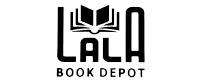Delivery
For customers choosing Cash on Delivery (COD), we ensure that your orders are dispatched within 48 hours of placing the order. This provides a reliable and convenient option for those who prefer to pay upon receiving their items. We take pride in maintaining a prompt and efficient dispatch process to meet your expectations.
However, if you opt for advance payment via JazzCash, your order receives priority handling. By choosing this payment method, we expedite your delivery, ensuring it reaches you within just 24 hours. This faster service is designed to reward customers for making payments in advance, streamlining the overall delivery process.
In addition to speed, paying via JazzCash offers a more seamless and hassle-free shopping experience. You’ll benefit from quicker access to your purchases, reduced waiting times, and a more efficient service overall. We encourage customers to take advantage of this option for a smoother, faster shopping journey.
Any delivery charges?
Yes, delivery charges may apply depending on your location and the size of your order.
– **For COD Orders:** Standard delivery charges will be added to your total bill, and you’ll be informed of these charges during checkout.
– **For JazzCash Payments:** We strive to offer a more efficient service, but delivery charges will still apply. However, in some cases, promotional offers or discounts may waive the delivery fee for JazzCash payments, which will be communicated during the payment process.
Please contact customer support for specific details on delivery fees for your area. +923214458796
JazzCash payment details?
To make a payment using JazzCash, follow these simple steps:
1. **Open your JazzCash App:**
Launch the JazzCash mobile app on your smartphone.
2. **Select ‘Send Money’:**
From the home screen, choose the ‘Send Money’ option.
3. **Enter Merchant Details:**
Provide the merchant’s mobile number or JazzCash account number. This information will be shared with you during checkout.
4. **Enter the Payment Amount:**
Input the exact amount to be paid for your order.
5. **Confirm the Transaction:**
Double-check all the details, then confirm your transaction. You will receive a confirmation message once the payment is successful copy and paste transaction id on checkout page press place order button your order is done.
For any issues or further assistance, please contact our customer support team.